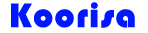Features:
- Waterproof & Shock Resistant
- UNLIMITED RANGE* AND USE! INSTANT Communications.
- 100% NO MONTHLY FEES or SUBSCRIPTIONS FEES – EVER!
- 6-DAY Battery Life!
- EASY to Use – Sold as a set!
- NO Contracts! Use it ANYWHERE in the USA* with nationwide coverage – NO Delays, No Lag!
- FREE Shipping
- NO Programming, Setup or Configuration! Works right out of the box! Turn it on, and talk!
- NO Licenses or Hidden fees required!
Preparation Steps
- Charging the Battery Pack:
- The battery pack is not charged when it leaves the factory. Before use, make sure to charge it.
- If the battery pack has not been used for an extended period (more than two months), the initial charge won’t bring it to its typical capacity. After a few charge-discharge cycles, the capacity will improve.
- If the battery pack is already fully charged, avoid recharging it unnecessarily.
- When recharging the battery pack, remove it from the charger once charging is complete.
- Charge the battery pack in an environment with a temperature between 5°C and 40°C.
- Before charging, turn off the walkie-talkie with the lithium battery pack to ensure proper charging.
- Even if usage time doesn’t increase after a correct charge, the battery pack may have reached the end of its lifespan. Consider replacing it.
- Charging the Walkie-Talkie:
- Insert the AC power adapter cable into the adapter socket on the back of the charger.
- Plug the AC power adapter into an AC power outlet.
- Insert the battery pack or the walkie-talkie with the battery pack onto the charger, ensuring good contact with the charging terminals.
- The charging indicator will light up, indicating that charging has started. After 8 hours of charging, remove the battery pack or walkie-talkie from the charger.
- The charger won’t automatically turn off after full charging.
- Disconnect the AC power adapter from the AC power outlet.
- Installing the Antenna:
- Hold the base of the antenna and rotate it clockwise into the connector on top of the walkie-talkie until it is securely tightened.
- To remove the antenna, rotate it counterclockwise.
- Avoid using the antenna as a handle, keychain, or to hang the walkie-talkie. Doing so can damage the antenna and reduce performance.
- Installing the Belt Clip:
Attach the two included 3x8mm screws to the belt clip.
Align the long groove of the belt clip with the mounting rail on the battery and slide the belt clip downward until it clicks into place.
- Installing the Speaker/Microphone Jack Cover:
- If you’re not using the speaker/microphone, close the jack cover.
- To make the walkie-talkie waterproof, cover the speaker/microphone jack with the provided cap.
- Installing Optional Speaker/Microphone:
- Insert the speaker/microphone into the speaker/microphone jack.
- Note that using the speaker/microphone may compromise water resistance.
Basic Operations
- Model 1:
- Press the POWER switch to turn on the walkie-talkie.
- Adjust the volume by holding the side buttons.
- Long-press the flashlight button to turn it on, and long-press again to turn it off.
- Rotate the Channel switch to select the desired channel.
- When receiving a signal on the applicable channel, the speaker will produce sound.
- For voice calls, hold the PTT switch and speak into the microphone using a normal tone.
- Keep the microphone 3 to 4 cm away from your mouth.
- Release the PTT switch to receive.
- Note: When the battery voltage is low, transmission stops, and the status indicator flashes red.
- Model 2 Power Switch:
- Rotate the “Power/Volume” control knob clockwise to turn on the walkie-talkie.
- If voice prompts are enabled, the walkie-talkie will announce “Power on” and the current channel.
- Rotate counterclockwise to turn it off.
- Volume Adjustment:
- Rotate the “Power/Volume” control knob clockwise to increase volume, counterclockwise to decrease volume.
- Channel Selection:
- Rotate the Channel switch to choose the desired channel.
- If voice prompts are enabled, the walkie-talkie will announce the current channel.
- Talking:
- Press and hold the PTT key to transmit. Release it to switch to receive mode.
- Maintain a distance of 3 to 8 cm between your mouth and the walkie-talkie during transmission.
- Power-Saving Function:
- When enabled, the walkie-talkie enters power-saving mode if there’s no operation within 10 seconds.
- Disabling power-saving keeps the walkie-talkie active.
- Wired Cloning (Inter-copying):
- Set the main unit to Channel 8 and hold down the PTT and MONI keys until you hear a beep.
- Connect the transmission cable and turn on the secondary unit.
- Press the PTT key on the main unit
Specifications:
- Walkie-talkie Category: Handheld Transceiver
- Talking Distance: 5000KM
- Display: Yes
- Voltage: 110V
- Battery Capacity: 6800mAh
- Flashlight Light Source Type: Supported
- Frequency Range: 400-470MHz
- Charger Included
- Frequency Range: A B1/3/5/8, B34/38/39/40/41
- Lithium Ion Battery
OUR GUARANTEE
We have a risk-Vipshiping 30-day guarantee that begins only when you receive the product! If you don’t have a positive experience for any reason, contact us any time and we will help you out.
✅ No Risk, 30-Day Money-Back Guarantee
✅ Order Processed Within 24 Hours
✅ Safe and Secure SSL Checkout
✅ 100% Quality Inspection
✅ 24/7 Customer Service