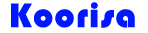How Does It Work?
- Plug in the Stick : Connect RetroDuel to your TV or computer monitor’s HDMI port.
- Set Up the Controllers : Insert the USB receiver into the stick. Make sure to turn on the controllers with the on/off button.
- Power Up : Use the micro USB cable to power the stick. You can plug it into a wall outlet , your PC, or directly into your TV.
- Automatic Startup : Once powered, the console will start up on its own.
- Navigation : Use the menu to select and organize your games, search for specific titles, or add favorites.
- Save Your Progress : Never lose your game progress with the built-in save feature.
- Memory Card : Ensure that the memory card, which contains the games, is securely plugged into the USB receiver. This step is crucial for accessing the game library.
What’s included?
- 1* RetroDuel
- 2* Wireless Controllers
- 1* Wireless Signal Receiver
- 1* USB Charging Cable
- 1* HDMI Extension Cable
- 1* Memory Card
- 1* User Guide
OUR GUARANTEE:
We have a risk-Vipshiping 15-day guarantee that begins only when you receive the product! If you don’t have a positive experience for any reason, contact us any time and we will help you out.
✅ 15-Day Money-Back Guarantee
✅ Order Processed Within 24 Hours
✅ Safe and Secure SSL Checkout
✅ 100% Quality Inspection
✅ 24/7 Customer Service